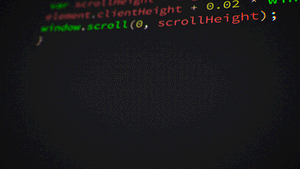Let's say you did something kinda not-so-smart and you rebooted your EDS instance, and for some reason, it restarts, but won't let you in via SSH, or worse... It simply will not restart.
Yeah, I've done that. More than once too. We are all idiots when we're tired.
Pop over to your amazon GUI thingamabob, and detach that eds from your crashed (and stopped) instance. That would be listed under "volumes" in their lovely control panel page there.
Start some other temporary server, and attach this EDS to it. Oh, make sure it's Ubuntu or some other yummy *nix flavour because I can't help you in windows.
Once the other server is started and has the instance attached, mount it. You will probably have to find it first. Here's your new best friend: blkid
/dev/sda1: LABEL="cloudimg-rootfs" UUID="44ca5ce8-7504-45ee-a634-be52fdceb901" TYPE="ext3"
/dev/sdh: LABEL="uec-rootfs" UUID="f9fc3b3b-94aa-4a67-827c-c24941303aa8" SEC_TYPE="ext2" TYPE="ext3"
Lookie! Crashed instances eds volume of the root partition is there, woop woop! Now mount that baby!
Make the directory first, else you'll feel like a right fool later looking at "/vol does not exist"
sudo mkdir -m 000 /vol
Then add it to fstab & link the eds to that new directory you made
echo "/dev/sdh /vol auto noatime 0 0" | sudo tee -a /etc/fstab
Then finally: mount /vol
Now you can dig around and find the files you need to fix in that broken root partition. Or just save what you need into a new server. Have fun.