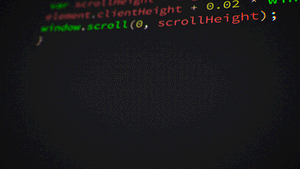But egads, how do you repair it when you can't start it??
First, find the dang mysql files. The data usuallly hides in /var/mysql - this is uncool because that'll eat up your root partition - try something like /opt/bitnami/mysql/ or somehwere.... /stack/mysql/data if you have it on another EDS
Then
myisamchk -fr *MYI
You'll probably run into this too:
MyISAM-table 'whatever.MYI' is not fixed because of errors
Try fixing it by using the --safe-recover (-o), the --force (-f) option or by not using the --quick (-q) flag
Oh, and when you DO get that database started again, do mysqlcheck -Arp
Enjoy!